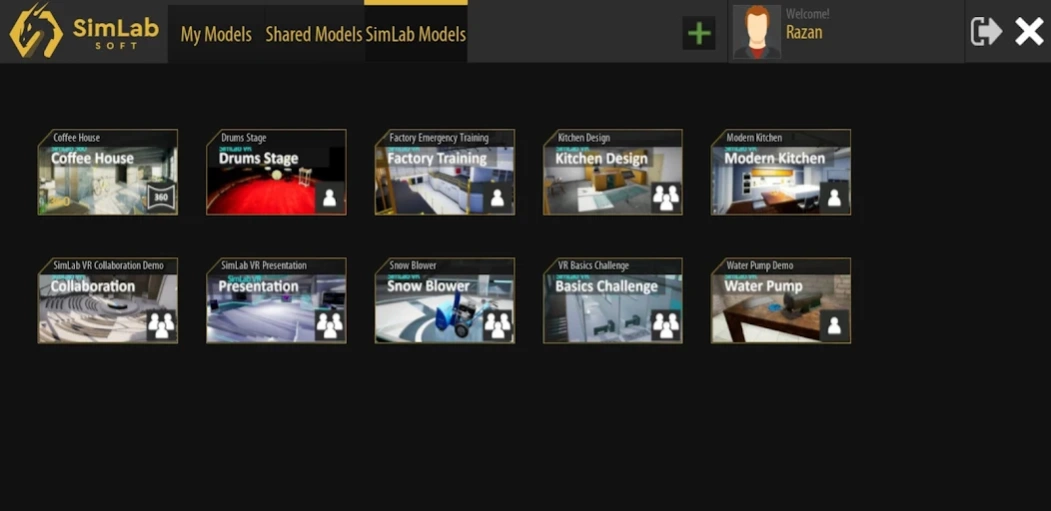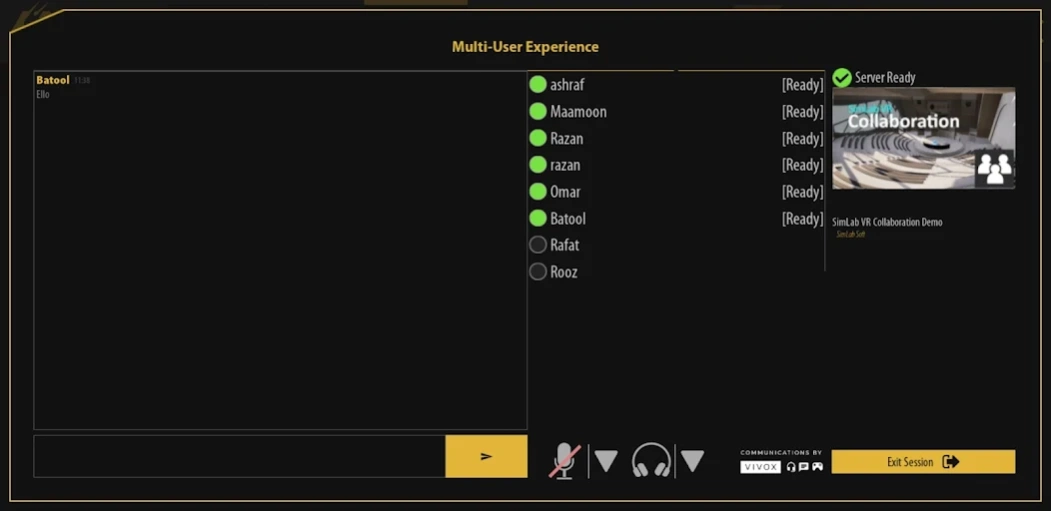SimLab AR/VR Viewer 12.0.44
Free Version
Publisher Description
SimLab AR/VR Viewer - This app enables you to view and share VR Experiences created by SimLab Composer
Free SimLab AR/VR Viewer is an Important part of SimLab Soft's goal to allow users to communicate 3D ideas with ease.
VR experiences can be created using SimLab Composer to enable Architectural tours, Mechanical training, Preview sales options, in addition to many other purposes.
SimLab Composer supports creating VR experiences from a wide range of 3D formats and applications including (SketchUp, Revit, Rhino, SolidWorks, Solid Edge, Inventor, AutoCAD, Alibre, ZW3D, full list can be found at: http://www.simlab-soft.com/3d-products/simlab-composer-supported-3d-formats.aspx)
VR experiences can be run on HTC Vive, Oculus Rift, Mixed reality sets, Desktop, and Mobile.
The process of creating VR experiences from 3D models is very simple and fast, it is described in the following tutorial: https://youtu.be/SIt76TzZaKQ
View modes in "SimLab AR/VR Viewer"
AR (Augment reality)
=================
The mode utilizes the camera of the mobile or tablet and allows the user to add 3D models to an existing scene, this is shown in the following video: https://youtu.be/taPHGgrkwLY
3D View
=======
3D View mode allows the user to view and share 3D models with others.
The user can use finger gestures to rotate and zoom the scene.
In this mode, the user can select between Architectural and Mechanical navigation.
360 images
==========
SimLab AR/VR viewer can be used to view 360/Panorama images created using Simlab Composer or other applications or cameras, simply add a JPG, or PNG panorama image and view it 3D or VR.
360 Grid
========
360 Grid is a new technology added to SimLab Composer 9, which allows the user to render multiple 360 images with cameras placed in different locations of the scene, the user can view the model in great details even using low end devices, the technology is described here: http://www.simlab-soft.com/SimlabArt/360-grid-blog/
The following video shows how to use 360 Grid in SimLab AR/VR viewer: https://youtu.be/XDzsFYihAwo
About SimLab AR/VR Viewer
SimLab AR/VR Viewer is a free app for Android published in the PIMS & Calendars list of apps, part of Business.
The company that develops SimLab AR/VR Viewer is Simulation Lab software. The latest version released by its developer is 12.0.44.
To install SimLab AR/VR Viewer on your Android device, just click the green Continue To App button above to start the installation process. The app is listed on our website since 2024-04-08 and was downloaded 2 times. We have already checked if the download link is safe, however for your own protection we recommend that you scan the downloaded app with your antivirus. Your antivirus may detect the SimLab AR/VR Viewer as malware as malware if the download link to com.Simlab.SimlabViewer is broken.
How to install SimLab AR/VR Viewer on your Android device:
- Click on the Continue To App button on our website. This will redirect you to Google Play.
- Once the SimLab AR/VR Viewer is shown in the Google Play listing of your Android device, you can start its download and installation. Tap on the Install button located below the search bar and to the right of the app icon.
- A pop-up window with the permissions required by SimLab AR/VR Viewer will be shown. Click on Accept to continue the process.
- SimLab AR/VR Viewer will be downloaded onto your device, displaying a progress. Once the download completes, the installation will start and you'll get a notification after the installation is finished.